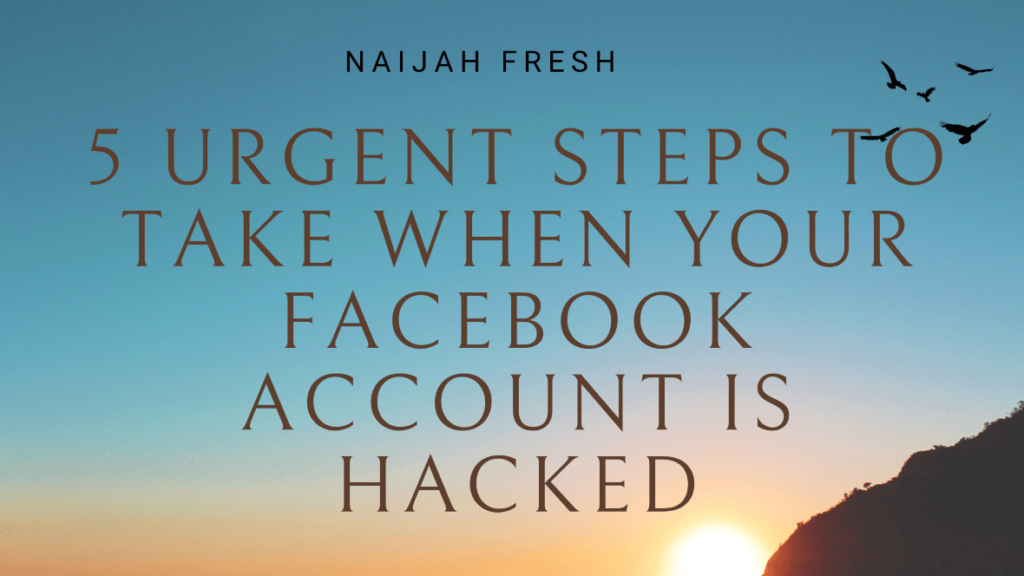Facebook hacks are on the rise. And it’s not slowing down anytime soon.
So, what really goes through your mind when someone says their Facebook account got hacked?
You probably think it’s one of those “Yahoo boys” or some computer whiz doing damage.
Here’s the truth:
Anyone can get hacked. Even you.
The scary part?
Most people don’t know what to do next.
And the longer you wait, the harder it gets to get your account back.
That’s why we’ve put together these essential steps on how to recover hacked Facebook account access — quickly and securely.
But before we dive in…
Let’s talk about why your account may have been hacked in the first place.
Why do hackers want your FB account

It starts like this:
You’re suddenly logged out.
You try to sign in.
It says, “Wrong password.”
You pause.
Could it be a typo? Caps Lock? Maybe an old password?
Then it hits you…
Your Facebook account is hacked.
But why?
There are several reasons your account may be targeted:
To steal personal info — passwords, bank details, card info
To impersonate you and scam your friends
To hijack the account and sell it to third parties
To spread malware or spam from your profile
Make no mistake:
A Facebook hack is an invasion of your privacy.
And if you don’t act fast, the damage could get worse.
That’s why you need to know how to recover hacked Facebook account access the right way — step by step.
Ready?
Let’s walk you through it.

1. Confirm that your FB account is hacked
Let’s slow down a bit…
Before you panic, are you sure your account was hacked?
Sometimes what looks like a Facebook hack… isn’t.
Here’s what could trigger a false alarm:
Typing the wrong password
Having Caps Lock on
Using an outdated saved password
Trying to log in from a new or unrecognized device
So first, double-check your login credentials.
Make sure the username is correct. Check your keyboard. Re-type the password carefully.
Still locked out?
Then yes — it’s time to move on to how to recover hacked Facebook account access, for real.
Let’s go.
2. Change your password
Got lucky?
If you’re still able to log in — don’t waste a second.
This is the best time to recover your hacked Facebook account before the attacker does more damage.
Here’s what to do:
Log in from your usual device
Click the dropdown (top right) and go to Settings
Select Security and Login
Under Login, click Change Password
Enter your current password
Create a new, strong password (avoid birthdays, names, or “1234”)
Click Save Changes
Choose Log out of other devices when prompted
💡 Pro Tip:
If your Facebook email account uses the same password, change that too. Hackers often go after your linked email to reset everything from there.
This step alone can stop a full takeover.
Still locked out?
Let’s fix that next.
3. Reset your Facebook password
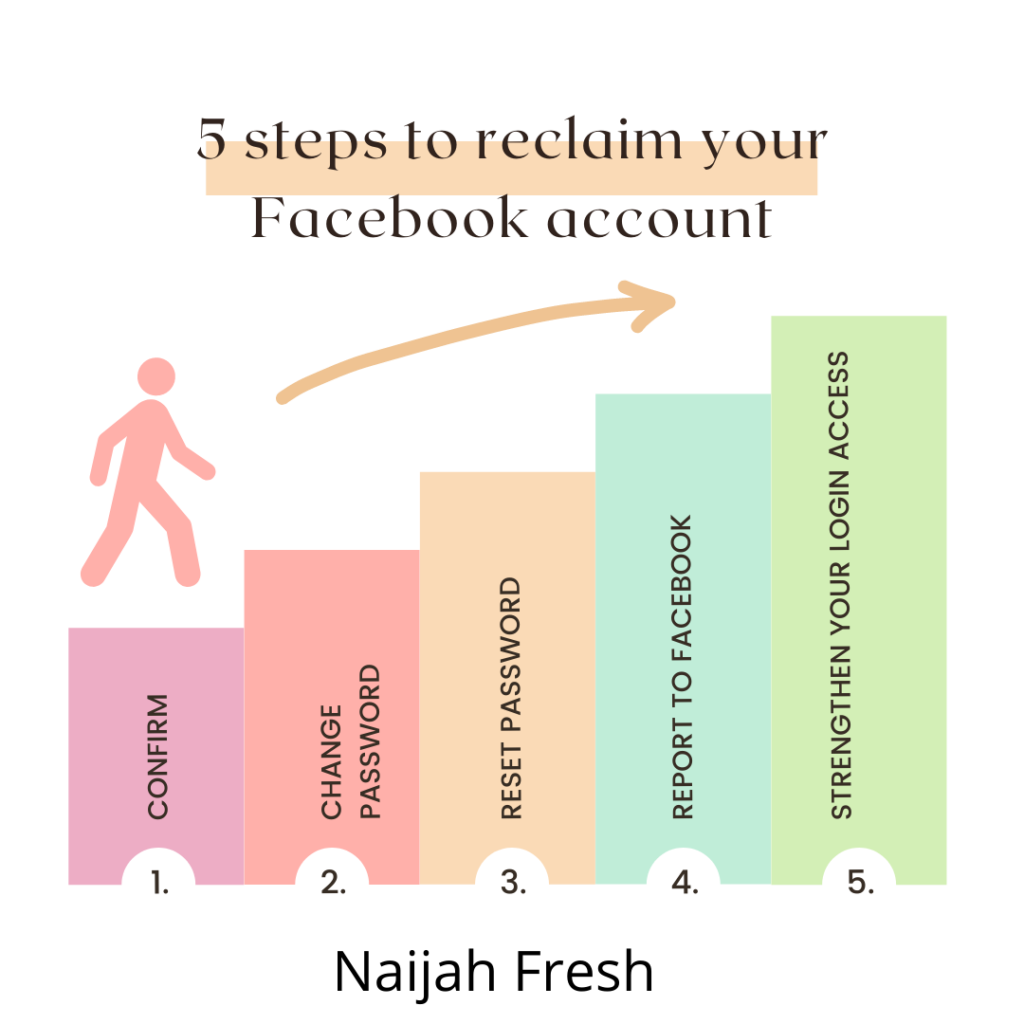
Can’t get in at all?
Then this is where your real recovery begins.
Follow these steps to recover your hacked Facebook account without logging in:
Go to the Facebook login page
Click “Forgot Password?” just below the login form
Enter your phone number or email linked to the account
Hit Search
Select how you want to receive the reset code — SMS or email
Click Continue
Enter the six-digit code sent to you
Set a new password
Check the box to log out of all other devices
Click Continue — and you’re in!
Boom.
If the hacker hasn’t changed your recovery info yet, you’ll be back in seconds.
But if your recovery options are gone?
Time to report it.
Let’s handle that next.
4. Report to Facebook
Can’t get in at all?
Then this is where your real recovery begins.
Follow these steps to recover your hacked Facebook account without logging in:
Go to the Facebook login page
Click “Forgot Password?” just below the login form
Enter your phone number or email linked to the account
Hit Search
Select how you want to receive the reset code — SMS or email
Click Continue
Enter the six-digit code sent to you
Set a new password
Check the box to log out of all other devices
Click Continue — and you’re in!
Boom.
If the hacker hasn’t changed your recovery info yet, you’ll be back in seconds.
But if your recovery options are gone?
Time to report it.
How to Contact Facebook
Facebook Help Center:
Go to the Facebook Help Center.
Search for account recovery or hacked accounts for relevant articles that could guide you through the process.
Facebook’s Hacked Account Page:
Visit the Facebook Hacked page.
This page allows you to fill out a form if you’re unable to recover your account using the traditional steps. They ask for your email, phone number, or a government-issued ID to verify your identity.
You’ll need to go through a few security checks to confirm that it’s really you requesting the recovery.
Facebook’s Official Contact Options:
Facebook’s contact method is limited as they prefer users to go through the Help Center and automated systems.
Support Inbox: If you’ve been in contact with Facebook before, you can check for any messages related to your account through the Support Inbox in your Facebook settings.
Using Social Media:
Twitter: If you’re not getting results, try reaching out to @FacebookSupport on Twitter. They may be able to help, or at least direct you to the right resources.
Facebook’s Official Page: Sometimes, posting your issue on Facebook’s official page can get attention.
Submit a Request:
In cases of more serious security breaches (like if your identity has been stolen or you can’t access your email anymore), submitting a request via Facebook’s Help & Support section is another option.
Here, you can often upload documents like a photo ID for verification.
Let’s handle that next.
5. Measures to strengthen your security
You got your account back — or you’re close.
Now let’s make sure it never gets hacked again.
Here’s how to lock things down tight.
1. Set a Stronger Password
Avoid birthdays. Pet names. Anything guessable.
Instead, use a mix of:
UPPER and lowercase letters
Numbers
Symbols like @, #, &
Example: Fb!Secure24@life
And yep — write it down somewhere safe if you must.
Still using your name123? Change that now.
2. Turn On Two-Factor Authentication (2FA)
This is a game-changer. Even if someone gets your password, they can’t log in without your phone.
To activate 2FA on Facebook:
Go to Settings & Privacy → Settings
Click Security and Login
Scroll to Two-Factor Authentication
Click Edit
Choose a Text Message (SMS) or an Authentication App
Once enabled, a code will be sent to your phone every time someone tries to log in from a new device.
It’s simple. Powerful. And totally worth it.
3. Review Devices and Sessions Regularly
Check which devices are logged into your account. Kick out anything suspicious.
Go to:
Settings → Security and Login → Where You’re Logged In
Don’t recognize a device?
Click the three dots and log it out instantly..
How to enable Two-factor Authentication
- Login to Facebook and go to setting menu by using the drop-down.
- Click on the Security and Login on the left.
- Click Edit for Use Two-factor Authentication
- Select from text messages or an authentication.
- Choosing text message will allow you receive the code on the phone.
- You will receive that the Two-factor Authentication is on.
- Click Finish
In concluding, using social media like Facebook is fun. It also add value to your business professionally and it personally help you connect with friends and families. However any security breach can cause a lot of anxiety and even financial loss. As a result, we ought to beef the security up. Sometimes we feel lazy to lift our fingers to make some few clicks that would save us a lot of embarrassment and a lot more